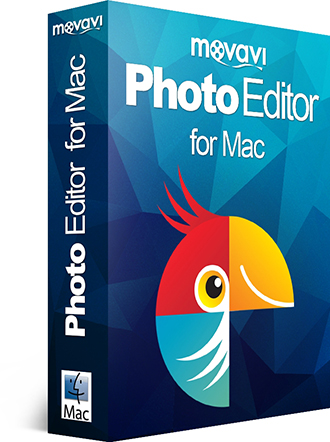 Most businesses nowadays use images heavily on social media, due to how effective it can be. Because of that fact however it is also a lot more competitive, and you will need to up your game if you want your social media images to capture the attention of viewers and fulfill their goals.
Most businesses nowadays use images heavily on social media, due to how effective it can be. Because of that fact however it is also a lot more competitive, and you will need to up your game if you want your social media images to capture the attention of viewers and fulfill their goals.
While it can be tricky to improve social media images, there are a few tips that could help you to come up with far more effective business images:
- Establish a clear point of focus
As people skim over the images on their social media timelines, the ones that tend to ‘pop’ are those that have a clear point of focus. While there are several means to make that point of focus find out – the first step is to clearly define it.
In most images the natural point of focus is the subject, but there are some exceptions. At times the actual focal point isn’t the entire subject, but rather a particular part of the subject that is of interest. For example, if the subject is a person with a hand pointing to an object, the hand becomes the focal point – followed by the object it is pointing to.
- Keep the image simple and clean
Generally the most effective business images tend to be simple and clean. That allows the point of focus to be more prominent, rather than having to compete with other elements for attention.
To come up with business images that are simple and clean, try to make sure the background is uncluttered. If possible try to only include elements in the image that accentuate the subject or the focal point.
- Add text to the images
Captioned images remain one of the most effective types of social media images for one reason in particular: The text itself acts as a clear focal point, and helps to give the image context and deliver the message.
That is definitely something that you should leverage in your business images – but the trick is to make sure that the text itself stands out. For that you will have to rely on contrast, to set the text apart from the rest of the image so that it immediately becomes the center of attention.
Each of these tips should help you to improve the effectiveness of the social media images that your business publishes. To create those images in the first place however, you may want to enlist the help of Movavi Photo Editor for Mac. It will make image and photo editing on Mac much easier, and requires absolutely no prior experience at all.
Using Movavi Photo Editor for Mac will let you improve the quality of your images, remove unwanted elements, add customizable captions, replace the background, touch up portraits, apply artistic filters, and more. Suffice to say its tools will supply you with everything you need to come up with compelling and effective business images that perform remarkably on social media.
