
As part of the fight against the Covid-19 epidemic, higher education institutions have closed their doors. But if the classrooms are empty, the courses are reorganized online and the use of videoconferencing explodes , whereas it was until now rather marginal .
More or less comfortable with technology, some teachers doubt their ability to master these tools. Most also have concerns about the reliability of these services. Above all, how to maintain the interactivity which is at the heart of face-to-face lessons in a distance course?
An experiment that we conducted in September 2019 can provide elements to answer this question which is now essential for all teachers.
Virtual room
The experience relates to a course in information systems. This was given in a French business school with several campuses, and was aimed at students in the third year of a bachelor in business administration.
The students were located in the Paris region, we were on a campus in the provinces, and the communication was made by Zoom. Although initially intended for businesses, this tool makes it possible to create a virtual room accessible to a large number of participants and offers many features to facilitate an online course. It is also used by many schools or universities around the world during this pandemic period.
We taught three hours of lessons to two different groups, each made up of around 40 students. The particularity of this course is to alternate periods of transmission of common knowledge and moments of group work. To complete this course, the following features of the Zoom tool were used:
- creation of a videoconference for a large number of participants
- sharing the teacher’s screen
- audio or chat interactions
- sharing in small groups
- ability to record videoconference and chat.
Proven participation
At the start of the lesson, we asked the students to turn on their cameras and turn off their microphones. The activation of the cameras makes it possible to have visual contact with the students, contact which is important for having interactions. It is necessary to switch off the microphones to avoid unwanted noise. The students had two possibilities to participate: use the chat or click on a button which allows to ask to speak.
During the course, we talked and asked questions to the students. The latter were reactive, responding mainly through the chat. The students also asked questions when they needed clarification.
Twice, the students were divided into groups of three or four to carry out case studies. The Zoom tool allows you to create groups, which creates videoconferences for each. The teacher can go from one group to another or even return to the main videoconference. This functionality made it possible to communicate with all the students, which is not possible when the group is full.
This experience was very positive and the students appeared to be very involved and active, interacting with their teacher or with each other.
Dare to speak
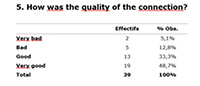 A questionnaire was sent to the students after the course to get their feelings about the teaching and the exchanges that took place. More than 47% of the students answered it. The first part of the questionnaire concerned the possible technical problems encountered by the students.
A questionnaire was sent to the students after the course to get their feelings about the teaching and the exchanges that took place. More than 47% of the students answered it. The first part of the questionnaire concerned the possible technical problems encountered by the students.
Indeed, the success of a synchronous communication largely depends on the quality of the material and the connection. For our course, the quality was good or very good for more than 80% of the students.
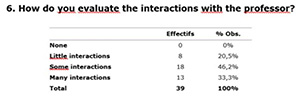 80% of students consider that they have had interactions with the professor, which is only 4% below the result obtained in a face-to-face course.
80% of students consider that they have had interactions with the professor, which is only 4% below the result obtained in a face-to-face course.
In fact, more than 53% of students say that it was easier to participate in this course than in a face-to-face course. Videoconference lessons can therefore be an interesting alternative for people who are shy or not comfortable in a group.
Practical advice
At the end of this experience, we can also identify some good practices for such a course to go well, beyond a personal appropriation of the tool by the teacher.
First of all, it seems important to contact the students before the course to ask them to settle in a quiet and comfortable place and to check that their equipment meets the requirements.
It also seems essential to explain the desired operating rules during the course at the very start of the session. To favor interactions, the students’ cameras must be activated. Microphones must be deactivated to avoid noise pollution.
It is also advisable to fix the rules of participation during the course: use the chat or ask to speak before speaking. This is very important to avoid disruption and to facilitate non-verbal communication.
The coming weeks will help refine these recommendations, implement new educational scenarios and better measure the contributions and conditions for successful distance education.
Author Bio: Delphine Billouard-Fuentes is Associate Professor at EM Lyon
