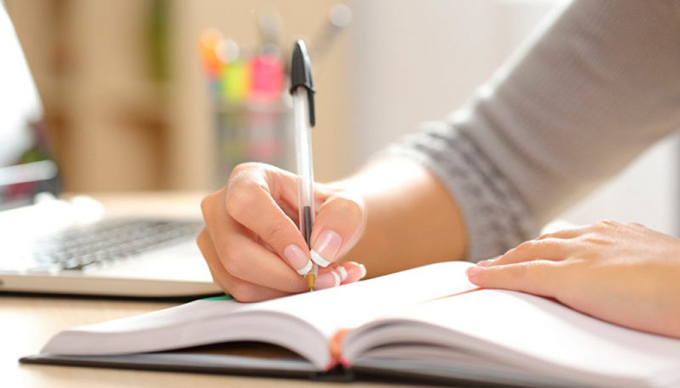
I always feel the need for more information, at the same time as feeling completely overwhelmed by what I already have. What I’m describing is a weird (highly privileged of course), 21st century form of anxiety… But perhaps you can relate? Certainly, a lot of people wrote to me after my most recent post on note taking Information Indigestion: the search for the perfect note taking system. In that post, I more or less admitted defeat on organsing all the information stuff, concluding: “My best advice is to let go of the need to have a perfect ‘system’ and develop a ‘good enough’ set of solutions that work for you”.
Well, I might have to revise that statement after reading ‘Building a second brain: a proven method to organise your digital life and unlock your creative potential’ by Tiago Forte. I bought this book not expecting much (I’ve been burnt before) but Building a Second Brain (BASB) made a huge difference. I’m now starting to benefit from the information firehose instead of drowning.
Forte’s BSAB is not really a system, but a theory of digital information management you can apply in any way you like. BASB is reassuring and non-judgy; Forte offers a way of thinking through problems rather than specific solutions. I felt both seen and empowered by his insights. I read BASB in two sittings and then spent a week overhauling my systems. That was three weeks ago and everything is … better. I feel like I’ve had an Information Cleanse. Like any Wellness Influencer, I’m so excited by my positive life transformation that I want to share it with everyone!
I talked about BASB on the latest episode of On The Reg with my friend Jason Downs: you can listen here and download our discussion guide here. I’m also running a whole day workshop based on the principles on 11 November; ANU staff and students can book here (sorry – this one is ANU people only).
I thought I would share a description of my Information Cleanse for people who are interested, but honestly, BASB is both easy and (nerdy) fun to read. If you’re short on time, trust me, just buy it and don’t even bother reading the rest of the post…
… ok, for the nerds who want to stay (welcome! I witness you!), the rest of the post is a detailed overview of changes to the note taking system I described in my previous post on Information Indigestion.
There’s a lot of rich detail in the book, but the two principles I found most useful were:
1) An information processing system he calls CODE. The acronym stands for Capture (make decisions about what to keep), Organise (keep stuff systematically so you can find it again), Distill (derive meaning and insights from your information) and Express (make stuff with it). You can use whatever tools you want to support this flow.
2) To assist with the Organise move in CODE, he suggests a four part filing strategy called PARA: Projects (anything that has a deliverable), Areas (things you have to manage that have no clear endpoint – like teaching or doing taxes), Resources (anything that supports your work) and Archive (things you don’t need right now).
Forte encourages you just to start wherever you like, so I started by looking at my web page collection. I see a lot of interesting stuff on Twitter and via the Reeder app. I’m a public writer and broadcaster; people know what I am interested in and send me links via email and DMs all the time (bless their hearts!).
For years I have been using the bookmarking service Pocket to save all this digital ‘stuff’.
Pocket is great for the Capture part of CODE as the widget is built into my web browsers and my phone. But BASB made me realise it’s not good for the Organise, Distill and Express part. My information retrieval strategy was to vaguely remember I’d seen something, then run a search inside Pocket to see if I could find it again. It worked for a while, but searching in Pocket is far less accurate now I have thousands and thousands of book marks. I also have a bad habit of stuffing things in my Pocket without reading them, thus making the search problem worse every day.
I decided to keep Pocket to Capture, but work on systems for Organising and Distilling. Luckily, I already had two good systems for this work already:
1) My Evernote database (sadly ‘overgrown’ and neglected)
2) My Bullet Journal: a system for writing notes by hand
I’ve been using Evernote for 10 years, but BASB made me realise why my Evernote database was a hot mess of random shit and a hundred weird tags that didn’t help me find stuff. I bravely deleted EVERYTHING and started again, building just 4 notebooks, corresponding to the PARA system. I then started to transfer information from Pocket and other sources.
The information flow I set up now looks like this:
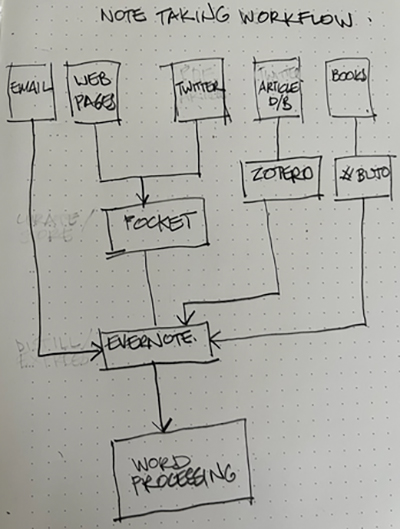
As you can see, information comes in via Pocket, Zotero and my Bullet Journal. Evernote now sits at the interface between all the information coming in and writing going out.
I Distill in Evernote. ‘Distilling’ means basically cutting up the mass of information up into small, useful bite sized pieces; Forte compares the process to early ‘Commonplace books’. A common place book is like a scrapbook of bits from other people’s writing, to which you add your own summaries and ideas. So, instead of taking whole articles into Evernote, I now clip out small parts from webpages, or from journal articles in my reference manager. I try to take no more than 250 words at a time at most. This means the same article or paper might end up as seven or eight different notes in my Evernote database, but every note is linked back to the source, so I never lose sight of the whole.
The distilling process is really what turns Evernote into your ‘second brain’. When you need information, or the answer to a question, this should be the first place you search, rather than going to Google. I see no reason why this principle would not work just as well for a PhD student as it will for me as a ‘free range’ academic writer.
The process of writing starts from making connections between ideas. Roam or Obsidian have powerful ‘social graphing’ features, while Evernote has Searching and Tags. Forte advocates using Tags sparingly – in fact, he suggestions applying them in retrospect after you have run a search to ‘hold’ a group of related information together for a specific purpose. He points out we humans are visual creatures: changes in text – colour, size, shape – help us see patterns in mess. Forte advocates a technique of ‘progressive highlighting’ where you very selectively highlight the most important information inside your notes.
I now run highlighters only on the most interesting details in my note snippets, so, when I come back, I can see immediately WHY I took the note:
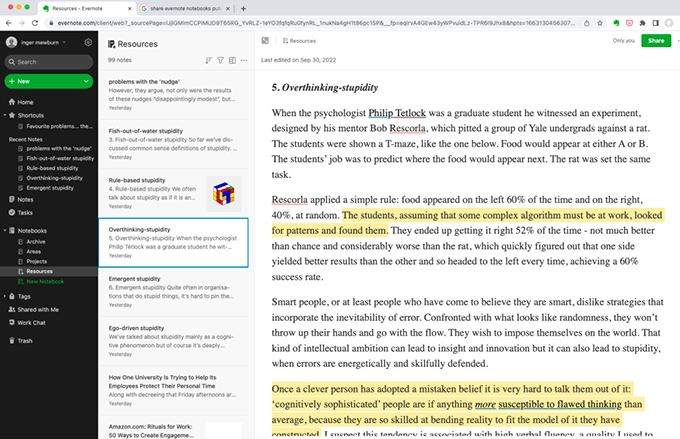
If you want to see how the progressive highlighting system works in my system, I’ve made my resources notebook public here.
But my system is not entirely digital. I also like taking notes on what I read by hand, in my Bullet Journal (#bujo). I could just take pictures of the pages I write. Evernote’s Optical Character Recognition (OCR) will help me find even messy handwriting in a search. But it’s a lot of work and double handling, so I rely on the key feature of the #bujo – the index.
The Bullet journal is a whole system onto itself, but the key difference between it and an ordinary notebook is you number each page before you start writing in it (or you can just be lazy and buy a pre-formatted one like I do!). The page numbers allow you to build a progressive index at the front of your notebook as you fill it up. I used to fill notebooks and never look at them again, but the index practice changes all that. In fact, I’m so nerdy I started a ‘master Index’ book containing the indexes of all my individual #bujos:
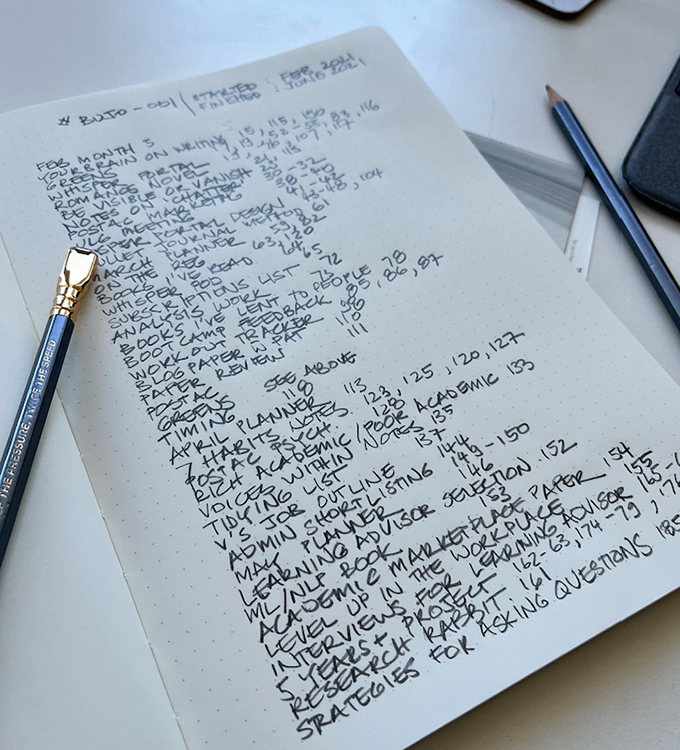
Now I just take a picture of the index and pop it in. If the topic I am looking for is in the index of a #bujo, it will appear in Evernote searches. If the note looks useful I can just grab the #bujo off the shelf. The OCR will also recognise words in photos of books, so you can use your phone as a book scanner if you’re working with old print material:
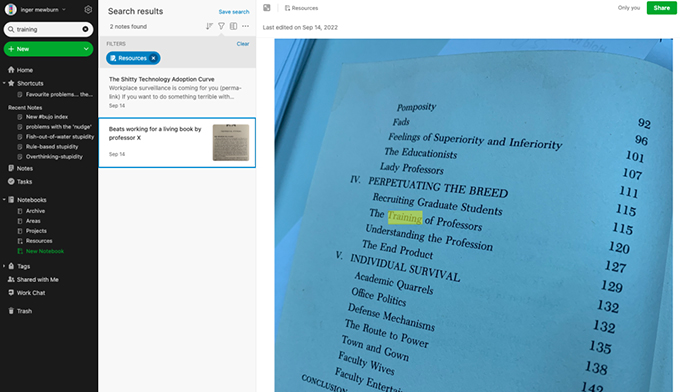
I’m slowly working my way through my huge Pocket collection and adding new stuff every day. Distilling is work, but it’s Good and Necessary Work. I find snipping bits of useful information soothing and stimulating; creative ideas are bubbling into my ‘first brain’ and I feel a sense of calm mastery over my digital stuff.
I’ve had to write a couple of things on deadline and already my second brain has been a life-saver. I’m confident it will only get more useful over time. I hope this post has been useful to you and I’m interested in what you do to manage the digital stuff. The best place to talk to me is on Twitter as @thesiswhisperer, but my email is easy to find.
